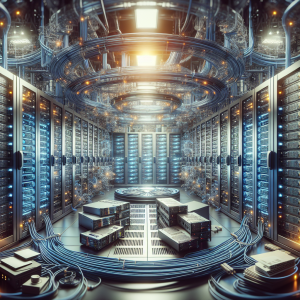Understanding the EqualLogic SAN Architecture
EqualLogic SAN (Storage Area Network) systems, specifically those developed by Dell, offer robust and efficient storage solutions suitable for organizations of varying sizes. Understanding the architectural framework is imperative for optimizing performance. EqualLogic SAN employs a clustered architecture which allows for seamless scalability, ensuring consistent performance and reliability.
Clustered Architecture Benefits
The clustered setup allows for pooling of resources, thereby improving throughput and redundancy. This not only enhances performance but also provides a level of fault tolerance, minimizing the risk of data loss. Each unit in an EqualLogic array contributes to a shared resource pool, enabling load balancing and efficient resource allocation.
Optimal Configuration of EqualLogic SAN
To maximize the performance of your EqualLogic SAN, careful and strategic configuration is paramount. The initial setup and subsequent adjustments can greatly impact the system’s efficiency and reliability.
Network Configuration
A properly configured network is vital for SAN performance. Utilize dedicated Gigabit or even 10 Gigabit Ethernet connections to ensure high-speed data transfers. Implementing VLANs and separate subnets for iSCSI traffic can help in minimizing latency and avoiding congestion.
RAID Levels and Storage Pools
Choose appropriate RAID levels based on performance requirements and redundancy needs. RAID-10 is typically preferred for high-performance environments due to its balance of speed and redundancy. Organizing disks into storage pools based on these RAID configurations can help optimize performance.
Implementing Best Practices for Maintenance
Regular maintenance ensures the longevity and efficiency of the EqualLogic SAN system. Proactively monitoring and managing the system can prevent potential issues and maintain optimal performance levels.
Firmware Updates
Keeping the firmware updated is crucial. Each update typically includes bug fixes, new features, and performance enhancements. Scheduling firmware updates during low-usage periods can minimize the impact on operations.
Capacity Planning and Management
Monitor space utilization closely to avoid unexpected shortages. Implement threshold alerts to inform when capacity is nearing its limits. This ensures that adequate storage is always available, aiding in smooth operations and planning for future expansions.
Monitoring and Performance Tuning
Leverage monitoring tools designed for EqualLogic SANs to track performance metrics and identify bottlenecks. Proper utilization of these insights can guide necessary adjustments to maintain or improve performance.
Utilizing Performance Metrics
Performance metrics such as IOPS (Input/Output Operations Per Second), latency, and throughput provide invaluable insights. Regularly reviewing these metrics can help in pinpointing performance issues and assessing the overall health of the SAN.
Tuning for Specific Workloads
Adjust the SAN configuration to suit specific workloads. For environments heavily involved in read-intensive operations, optimizing cache settings can enhance read speeds. For write-heavy workloads, ensure RAID configurations support swift data writing.
| Workload Type | Recommended Configuration |
|---|---|
| Read-Intensive | Optimize cache settings, consider RAID-5 for balance |
| Write-Intensive | RAID-10 for fast writes, adjust network settings for efficiency |
Security Best Practices for EqualLogic SAN
Maintaining data security is critical. Implementing best practices in security can protect your data from unauthorized access and breaches.
iSCSI Authentication
Employ iSCSI authentication to secure connections. Utilize CHAP (Challenge Handshake Authentication Protocol) to ensure only authorized initiators can access the SAN.
Regular Security Audits
Conduct regular security audits to identify vulnerabilities and ensure compliance with security policies. Stay informed on vulnerabilities and apply patches promptly to safeguard the system.