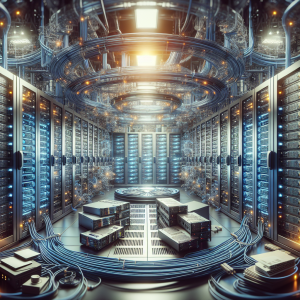Understanding EqualLogic Controllers
EqualLogic controllers are integral to Dell’s line of storage solutions, focusing on ease of management, scalability, and high performance. Despite their robustness, users may encounter various operation issues. Understanding these common hurdles and addressing them efficiently can enhance productivity and storage performance.
General Troubleshooting Steps
Before diving into specific issues, it is essential to follow general troubleshooting procedures. Start by verifying network connections, ensuring firmware is up to date, and checking if the controllers are properly seated in their chassis. Regular maintenance checks can often preemptively solve problems without further technical intervention.
Steps to Identify General Network Issues
- Verify physical network connections and cables are undamaged and properly connected.
- Check network switch port configurations to ensure they are set up for the correct VLANs and speeds.
- Utilize built-in diagnostics from the EqualLogic controller to identify any IP conflicts or network interface errors.
Addressing Controller Communication Failures
Communication failures often arise due to network misconfiguration or environmental issues. These failures can affect data availability and system integrity. When facing such problems, consider the following diagnostic steps:
Diagnosing Controller Communication Failures
- Check event logs for any warnings that might indicate communication loss.
- Review the storage group settings to confirm that controllers are correctly configured within their group.
- Ensure proper firmware versions are running across all controllers to maintain compatibility.
Addressing these steps often resolves common communication issues, but if problems persist, consulting with a specialist or Dell support may be necessary.
Troubleshooting Performance Degradation
Performance issues are frequently reported by users, especially as systems scale and demand increases. Proper troubleshooting involves analyzing workload characteristics and hardware conditions.
Methods for Identifying and Resolving Performance Issues
| Issue | Indicative Symptoms | Recommended Actions |
|---|---|---|
| High Latency | Slow response times from the storage system, application sluggishness | Check network bandwidth, optimize storage pool configurations, review application logs for excessive I/O requests |
| Disk Overutilization | Disks operating near capacity, excessive read/write operations | Rebalance your workload, consider adding more disks to share the load or expanding current storage pools |
Monitoring and Maintenance
Regular monitoring of system performance using EqualLogic’s native tools is essential. Creating a maintenance schedule for hardware inspections and software updates can also prevent unexpected performance drops.
Resolving Hardware Failures
Hardware issues, though less common, can critically affect storage availability and integrity. Diagnosing and resolving these require careful inspection and sometimes direct intervention.
Checklist for Hardware Failure Troubleshooting
- Inspect all lights and indicators on the front panel for error signals.
- Run comprehensive diagnostic tools provided within EqualLogic to identify failing components.
- Replace any hardware parts such as drives or memory identified as faulty during diagnostic tests.
Security and Firmware Updates
Keeping firmware and security protocols updated is critical to maintaining a robust and secure storage environment. Lapses in these updates can expose vulnerabilities and impact performance.
Guidelines for Effective Updates
- Check for updates regularly and apply recommended patches promptly.
- Create backups before applying any major update to avoid data loss.
- Review supplier notes and change logs to understand the implications of each update.