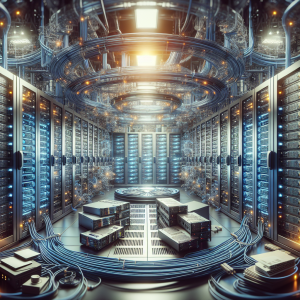Understanding EqualLogic Group Manager Essentials
The EqualLogic Group Manager is a pivotal tool for managing EqualLogic storage arrays, often used in enterprise environments to ensure smooth and efficient storage operations. However, like any sophisticated software, it can pose challenges. Effective troubleshooting is key to maintaining performance and reliability.
Connectivity Issues
Connectivity problems are among the most common challenges faced by users of the EqualLogic Group Manager. These issues can stem from network configuration errors or hardware defects. To address these problems:
- Ensure that the network cables are securely connected and free of defects.
- Verify that the network configuration aligns with your organization’s IT infrastructure guidelines. This includes checking IP addresses, subnet masks, and gateway settings to ensure they are correctly configured.
- Review firewall settings to ensure necessary ports are open.
Login Difficulties
Logon issues can hinder your ability to effectively manage your storage solutions. Common solutions include:
- Verifying the accuracy of the user credentials, including case sensitivity.
- Resetting the password as needed, using administrative tools to maintain security standards.
- Checking for account lockout due to multiple failed login attempts—a security feature that may temporarily disable your access.
Performance Bottlenecks
Encountering performance issues can severely impact operational efficiency. Here are steps to troubleshoot common performance-related problems:
- Monitor I/O patterns to identify and isolate anomalies or peaks in data traffic.
- Assess storage pool utilization to ensure that resources are adequately balanced.
- Upgrade firmware regularly to improve system performance and reliability by incorporating the latest enhancements and bug fixes.
Volume Access Problems
Access issues to specific volumes can disrupt data availability and cause operational interruptions. Consider the following troubleshooting measures:
- Verify volume ACLs (Access Control Lists) to ensure users have the appropriate permissions.
- Check replication settings if volumes are replicated across sites and ensure consistency and data integrity.
- Inspect the CHAP (Challenge-Handshake Authentication Protocol) credentials if iSCSI access is impaired.
Replication Failures
Data replication is crucial for disaster recovery and business continuity. Address replication issues with these steps:
- Ensure that the network bandwidth is sufficient for the data replication process.
- Review replication schedules to prevent conflicts with other operations that may impede performance.
- Inspect both source and destination storage repositories to resolve any space insufficiencies or inconsistencies.
SNMP and Email Notification Challenges
Notifications are essential for preemptive maintenance and incident management. If issues arise with SNMP or email alerts:
- Confirm SNMP strings are correctly configured and match the network management system settings.
- Test email settings to ensure that the SMTP server information is accurate and that the mail relay allows messages from the EqualLogic device.
- Consider firewall rules that may block outbound SNMP or email traffic.
Troubleshooting Tools and Techniques
Proper use of available tools can greatly assist in diagnosing problems within the EqualLogic Group Manager environment:
- Utilize end-to-end diagnostic functions to trace issues back through the storage network for comprehensive analysis.
- Leverage event dashboards and logging features to juxtapose error messages and troubleshoot systematically.
- Engage with vendor support and user communities to utilize collective knowledge and experiences in addressing less common, complex issues.
| Issue Type | Common Causes | Suggested Troubleshooting Steps |
|---|---|---|
| Connectivity Problems | Network misconfiguration, faulty cables | Check cable integrity, verify network settings, review firewall configurations |
| Login Difficulties | Incorrect credentials, account lockout | Validate credentials, reset password, unlock account if necessary |
| Performance Bottlenecks | High I/O demand, outdated firmware | Monitor I/O and storage pool usage, perform firmware updates |
| Volume Access Issues | Unauthorized access, incorrect iSCSI settings | Review ACLs, check CHAP credentials |
| Replication Failures | Network limitations, schedule conflicts | Ensure bandwidth adequacy, review replication schedules |
| SNMP/Email Notification Challenges | Incorrect configuration, blocked traffic | Verify SNMP/email settings, check firewall rules |