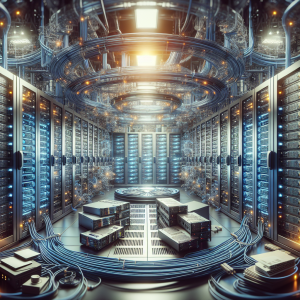Understanding EqualLogic Storage Arrays
Dell EqualLogic storage arrays are known for their robust performance, scalability, and ease of management. As IT professionals increasingly rely on these systems, understanding and addressing common issues becomes paramount. Here, experts share their insights and tips for managing common troubles with EqualLogic systems.
Connectivity Issues
Connectivity problems can cripple access to data. Often, these issues stem from network misconfigurations or hardware faults. Ensure the following checks are standard procedure:
- Verify network switches are configured correctly, supporting iSCSI and proper VLAN setup.
- Ensure physical connections are secure.
- Check for firmware compatibility between network switches and the EqualLogic array.
Utilizing the EqualLogic Group Manager can assist in diagnosing connectivity glitches with its comprehensive logging features.
Performance Bottlenecks
Performance issues often plague storage environments, impacting the efficiency of business operations. To address potential bottlenecks in EqualLogic systems:
- Check whether the storage pool is under a heavy load. Redistribute data across more physical resources if necessary.
- Upgrade firmware to leverage new performance enhancements and bug fixes.
- Analyze performance metrics using the EqualLogic SAN Headquarters tool to pinpoint and address specific performance pain points.
Firmware Upgrade Failures
Updating firmware is crucial to maintain system health and security. However, failures during the upgrade process can render an array unstable. To avoid these pitfalls:
- Ensure backups are current before initiating the upgrade process.
- Handle upgrades during off-peak times to minimize impact if issues arise.
- Use EqualLogic support resources to verify that you’re following recommended steps and best practices for upgrades.
Disk Failures
Disk failures can lead to data loss and operational downtime. To mitigate these risks, consider:
- Implementing consistent health checks as part of a preventive maintenance plan.
- Enabling automatic alerts in the EqualLogic Group Manager to be notified of any impending disk failure.
- Keeping spare disks readily available for quick replacements in case of failure.
Volume Management Problems
Managing volumes appropriately ensures that your storage arrays meet business needs. Common volume-related issues include insufficient storage or improper configurations:
- Regularly assess volume size and I/O requirements to ensure appropriate allocations.
- Consider Thin Provisioning to improve storage efficiency, but monitor for over-provisioning risks.
- Use the EqualLogic ASM/ME (Auto-Snapshot Manager/Microsoft Edition) to manage snapshots and minimize storage consumption.
Table: Common EqualLogic Issues and Solutions
| Issue | Possible Causes | Expert Solution |
|---|---|---|
| Connectivity Problems | Misconfigured network or faulty cables | Verify network settings; Inspect physical connections |
| Performance Bottlenecks | Overloaded storage pool | Redistribute data loads; Use performance metrics for insights |
| Firmware Upgrade Failures | Lack of preparation or incorrect procedures | Perform upgrades during off-peak hours; Follow official guidance |
| Disk Failures | Worn-out or incompatible disks | Regular health checks; Keep spares |
| Volume Management Problems | Improperly sized volumes | Adjust volume sizes to match needs; Enable Thin Provisioning |