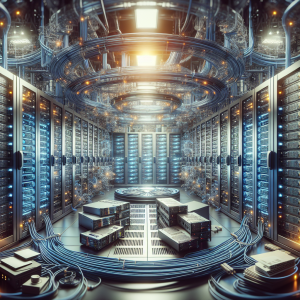Introduction to Dell EqualLogic
Dell EqualLogic, a renowned family of storage area network (SAN) solutions, provides a streamlined approach to data management specifically focused on optimizing data storage and recovery. Businesses today are generating data at an unparalleled rate, making efficient data recovery systems essential. Dell EqualLogic excels in this arena by offering features that ensure reliable and swift data recovery, minimizing downtime and preserving data integrity.
Automated Data Tiering
One of the standout features of Dell EqualLogic is its automated data tiering capability. This system dynamically places data across storage resources, optimizing performance and minimizing costs. Frequently accessed data is stored on high-performance drives, while less utilized data is moved to larger, slower, and more cost-effective storage tiers.
Automated data tiering is not just about saving costs; it significantly enhances data recovery. In the event of a data recovery incident, the system ensures quicker access to the most critical and frequently accessed data, facilitating faster recovery time and allowing businesses to resume operations promptly.
Snapshot Technology
The snapshot technology employed by Dell EqualLogic allows for capturing the state of a storage volume at any given time. These snapshots are integral in data recovery processes as they can be used to restore systems to a specific point in time, minimizing data loss in the event of a failure or data corruption.
Snapshots are taken without interrupting operations, ensuring business continuity. Moreover, they consume minimal additional storage and can be retained as often as needed, providing a highly granular recovery point objective (RPO) for businesses that require stringent data recovery policies.
Replication Capabilities
Replication is a crucial data redundancy feature, and Dell EqualLogic offers sophisticated replication capabilities designed for both local and remote data recovery scenarios. The solution supports Multi-Site, Sync, and Async replication methods, allowing businesses to choose the option that best meets their recovery time objective (RTO) and bandwidth requirements.
By maintaining identical copies of data at different sites, Dell EqualLogic ensures that a reliable data set is always available for recovery, even in the case of a site-wide disaster. This dramatically reduces potential data loss and provides robust business continuity solutions for enterprises of all sizes.
Integration with Third-Party Backup Solutions
Dell EqualLogic is designed to seamlessly integrate with a range of third-party backup applications. This interoperability means that businesses can enhance their data protection strategies by incorporating industry-leading backup solutions such as Symantec, Veeam, or Commvault into their EqualLogic environments.
By utilizing these integrations, organizations can streamline their data recovery process, leveraging both Dell’s powerful SAN capabilities and the advanced features offered by these backup solutions. The result is a well-rounded, comprehensive approach to data protection and recovery tailored to meet specific organizational needs.
Simplified Management with Group Manager
The Dell EqualLogic Group Manager provides a unified interface for managing multiple arrays, allowing IT administrators to simplify the management of their storage resources, including backups and recoveries. This platform is intuitive and easy to learn, enabling rapid deployment and minimizing the learning curve for new IT staff.
By offering a single pane for administration, Group Manager enhances the efficiency of recovery operations. IT staff can quickly identify issues, retrieve necessary data from snapshots or backups, and restore systems to operational status with minimal effort. This centralized management minimizes downtime and ensures that recovery processes are handled both swiftly and effectively.
| Feature | Benefit |
|---|---|
| Automated Data Tiering | Optimizes data placement, enhances recovery speeds |
| Snapshot Technology | Allows point-in-time recovery, minimizes data loss |
| Replication Capabilities | Ensures data redundancy for local and remote recovery |
| Third-Party Integration | Enhances protection with established backup solutions |
| Group Manager | Simplifies storage and recovery management processes |