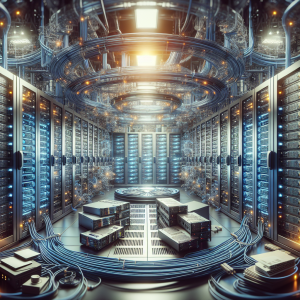Understanding EqualLogic Controllers
EqualLogic controllers are a key component of the Dell EqualLogic storage arrays, which are designed to deliver optimal performance, scalability, and efficiency for enterprise IT environments. These controllers manage the input/output operations and data flow within the storage array, enabling seamless data access and operations.
The Role of EqualLogic Controllers in Scalability
Scalability in storage systems is crucial for businesses that experience rapid data growth. EqualLogic controllers enable this by managing the array’s workload and distributing I/O operations effectively. This capacity to balance workloads helps prevent bottlenecks, ensuring that systems can scale horizontally by simply adding more arrays.
Features That Enhance Scalability
- Dynamic Disk Provisioning: Allows for quick and efficient allocation of storage resources, lowering the need for manual intervention.
- Load Balancing: EqualLogic controllers intelligently manage data access across all disks and arrays, optimizing performance as the volume of data increases.
- Automatic Failover: In the event of hardware failure, the controllers automatically reroute data to minimize downtime and maintain continuity.
- Peer Scaling: Enables seamless integration of new storage arrays into the existing architecture, with auto-configuration to maintain consistent performance.
Implementing EqualLogic Controllers for Improved Performance
While EqualLogic controllers naturally enhance scalability, certain implementation strategies can optimize their performance even further:
- Optimize Array Configuration: Customize settings based on workload requirements to maximize efficiency and resource availability.
- Utilize Compression and Deduplication: These features can help reduce the data footprint and improve system output by storing more information in less space.
- Regular Firmware Updates: Keeping controller firmware updated ensures access to the latest performance enhancements and security features.
- Monitor Performance Indicators: Regularly review IOPS, latency, and throughput metrics to identify potential bottlenecks and areas for improvement.
Comparison of EqualLogic Controllers
The following table highlights the specifications of various EqualLogic controllers:
| Controller Model | Max IOPS | Max Capacity | Key Features |
|---|---|---|---|
| PS6100 | 80,000 | 144 TB | Load balancing, snapshotting |
| PS6200 | 120,000 | 288 TB | Full SSD support, enhanced compression |
| PS6500 | 100,000 | 384 TB | Long-term archiving, high density scaling |
Practical Applications and Business Benefits
Enterprises that integrate EqualLogic controllers into their IT infrastructure enjoy numerous advantages:
- Reduced Operational Costs: Efficient use of storage and automated workflows lower the need for manual maintenance, reducing labor costs.
- Enhanced Data Protection: Features like RAID support, automated backups, and failover mechanisms enhance data reliability and integrity.
- Faster Time-to-Market: Businesses can quickly scale their storage as needed, facilitating faster rollouts of new applications and services.
Getting Started with EqualLogic Controllers
Before adopting EqualLogic controllers, assess your current storage environment and identify areas for improvement. Consult with Dell partners or representatives to get detailed recommendations tailored to your specific needs. Training for your IT staff on best practices for implementing and managing these systems can be invaluable in maximizing your investment.