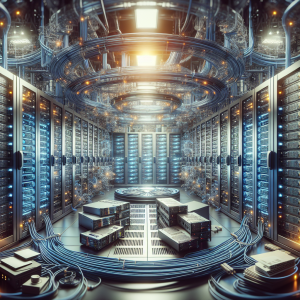Understanding EqualLogic SAN Systems
EqualLogic Storage Area Network (SAN) systems are known for their scalability, simplicity, and performance. They are integral to managing data efficiently and reliably across enterprise environments. However, like all technical systems, they require maintenance to operate at optimal efficiency. A critical component of maintaining these systems is ensuring the functionality of the battery backup unit (BBU).
The Role of Battery Backup Units in SANs
The battery backup unit is essential for preserving data integrity during unexpected power failures. It allows the SAN system to write cache data safely, preventing data loss and ensuring that the storage system can reboot correctly once power is restored. Over time, like all batteries, BBUs can degrade, potentially compromising the SAN’s performance and reliability.
Signs Indicating Battery Replacement
Recognizing when a battery replacement is needed is vital to maintaining system performance. Key indicators include:
- Warning Alerts: Modern SAN systems often provide notifications or alerts about the health of components. If receiving alerts about the BBU, it’s critical to address them promptly.
- Decreased Performance: A failing battery can lead to slower write operations as the system disables write caching to protect data, resulting in significant performance slowdowns.
- Increased Error Rates: Consistent errors and system reboots could indicate a malfunctioning BBU.
Steps to Replace the EqualLogic Battery
- Preparation: Ensure you have the right replacement battery. Always adhere to the manufacturer’s specifications to avoid compatibility issues.
- Data Backup: Though data loss is unlikely, especially if the system is in an optimal state, perform a full data backup to mitigate any risks.
- Power Down the System: Safely shut down the SAN system before commencing replacement to eliminate risks of data loss and component damage.
- Replace the Battery: Follow the manufacturer’s instructions to replace the old battery with the new one. Ensure all connections are secure.
- Restart and Verify: Power up the system and check for error messages. Verify through the system dashboard or command line that the new battery is recognized and functioning properly.
Benefits of Timely Battery Replacement
The advantages of regularly replacing the battery cannot be overstated. They include:
- Enhanced Data Integrity: Ensures that write caches function properly, thereby preserving data during power outages.
- Improved Performance: A new battery guarantees that the SAN system can continue operating without downtimes associated with disabling write caching.
- Long-term Cost Savings: Prevents costly downtime and potential data recovery expenses.
Comparative Table: Costs and Benefits
| Aspect | Without Regular Replacement | With Regular Replacement |
|---|---|---|
| Data Integrity | High risk due to potential data loss from cache write failures. | Secure with reliable cache operation during outages. |
| System Performance | Slower due to disabled write caching in degraded battery conditions. | Optimal with active write caching and efficient operations. |
| Operating Costs | Higher costs from potential data retrieval and downtime solutions. | Lower long-term expenses by avoiding significant failures. |
Conclusion
The maintenance of an EqualLogic SAN system’s battery backup unit is a pivotal part of ensuring continuous reliability and performance. By addressing battery replacements timely and understanding the signs of malfunction, enterprises can safeguard their data integrity and facilitate smooth operations within their IT infrastructures.