Introduction to EqualLogic Battery Replacement
Maintaining the health and efficiency of your EqualLogic storage system is critical to ensuring the uninterrupted operation of your network. One vital component within these systems is the battery of the cache memory. Replacing an outdated or failing battery can help maintain system reliability. This guide will walk you through each step of replacing your EqualLogic battery safely and effectively.
Understanding the Importance of the EqualLogic Battery
The EqualLogic battery is responsible for powering the cache memory that temporarily stores data before it is written to the disk. A failing battery can lead to potential data loss and degraded system performance. Regular replacement according to the manufacturer’s recommendations ensures the reliability and efficiency of your storage solution.
Step 1: Identifying Signs of Battery Failure
Recognizing when it’s time to replace your battery is crucial. Common indicators include:
-
- Frequent warning messages from your storage management software
-
- Degraded performance in data writing speeds
-
- Physical swelling or damage observed in the battery
Step 2: Preparing for Battery Replacement
Before starting the replacement process, ensure you have the right replacement battery specific to your EqualLogic model. Additionally, you will need:
-
- Anti-static wrist strap
-
- Philips head screwdriver
-
- Replacement battery for your EqualLogic model
Make sure to back up all critical data as a precaution before proceeding.
Step 3: Powering Down the System
To begin the replacement process, you must safely power down your EqualLogic storage system:
-
- Log into the system management interface and ensure all data operations are halted.
-
- Select the shutdown or maintenance mode option to safely power down the devices.
-
- Wait for all LED indicators to turn off before proceeding.
Step 4: Accessing the Battery Compartment
Once the system is powered down, you can access the battery compartment by following these steps:
-
- Disconnect all power cables from the back of the unit.
-
- Using the screwdriver, remove the screws securing the access panel on the side of the storage chassis.
-
- Carefully slide off the panel to reveal the internal components.
Step 5: Removing the Old Battery
With the compartment open, locate the battery and remove it:
-
- Identify the battery by the model and layout as per the system manual.
-
- Gently disconnect the battery from the mainboard by undoing any connectors or tabs.
-
- Remove the battery from its housing.
Step 6: Installing the New Battery
Install the new battery by reversing the steps you took to remove the old one:
-
- Align the replacement battery properly within its housing.
-
- Securely reconnect any connectors or fastenings to the mainboard.
-
- Ensure the battery is firmly seated to prevent disconnection during operation.
Step 7: Reassembling the System
Replace the access panel and prepare the system to return to service:
-
- Slide the access panel back into place on the chassis.
-
- Secure it with screws using your screwdriver to ensure it stays in place.
-
- Reconnect all power and network cables to their respective ports.
Step 8: Testing the New Installation
Finally, power on the system and verify the new battery is operational:
-
- Power up the EqualLogic device and observe that all components initialize correctly.
-
- Check your storage management software for any error messages or warnings related to the new battery installation.
-
- Run a few basic operations to ensure that the system performance is back to normal.
Recommended Replacement Schedule and Maintenance Tips
To ensure optimal system performance, consider the following maintenance tips:
-
- Replace the battery every 1 to 3 years, depending on usage and manufacturer recommendations.
-
- Regularly monitor system diagnostics for early signs of battery deterioration.
-
- Keep a log of maintenance activities and date of last battery replacement.
By following these steps and maintenance tips, you can help extend the life of your EqualLogic storage system and avoid data loss.


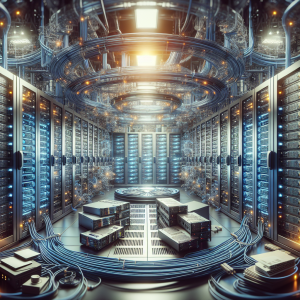










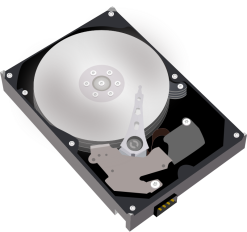
 HUC101830CSS204 Dell 300GB 10K SAS 2.5 HDD
HUC101830CSS204 Dell 300GB 10K SAS 2.5 HDD  400-ALRX Dell 4TB 7.2K SAS 3.5 HDD
400-ALRX Dell 4TB 7.2K SAS 3.5 HDD  9PN066-080 Compellent 600GB 10K SAS 2.5 HDD
9PN066-080 Compellent 600GB 10K SAS 2.5 HDD  9JX244-080 Compellent 1TB 7.2K SAS 3.5 HDD
9JX244-080 Compellent 1TB 7.2K SAS 3.5 HDD