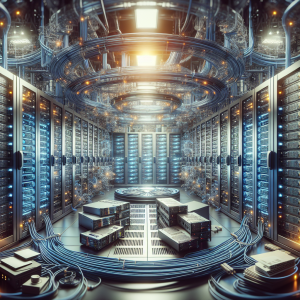Troubleshooting High Latency in EMC VNX/Unity Storage Systems
The Problem: High Latency and Its Impact
High latency in EMC VNX or EMC Unity storage systems can significantly impact the performance of applications, leading to user dissatisfaction and hindered productivity. Latency issues often manifest as slow response times for data retrieval and write operations, which is critical in environments that require rapid data processing, such as databases or virtual desktops.
Why It Matters
For IT professionals managing EMC VNX or Unity systems, latency can affect service level agreements (SLAs) and create bottlenecks that entail financial and reputational risks for businesses. Fast and efficient data processing is essential to maintain the competitive edge and operational efficiency in today’s data-driven environments.
Common Causes of High Latency
1. Storage Network Configuration
- Improper Zoning: Incorrect zoning in SAN fabric can lead to inefficient data paths, increasing latency.
- Network Congestion: Overloaded network paths reduce bandwidth efficiency, thus escalating latency times.
2. Storage Pool Configuration
- Unbalanced Pools: Inequitable distribution of workloads across storage pools can cause certain disks to become bottlenecks.
- Thin Provisioning Overcommitment: Excessive overcommitment leads to demand exceeding physical resource availability.
Practical Solutions and Troubleshooting Steps
Step 1: Analyze Network Configuration
- Use
navisecclito verify the current zoning configuration. Identify potential misconfigurations and rectify them. - Ensure redundant paths are correctly utilized by configuring multipathing software such as PowerPath.
- Check for network congestion using telemetry data from network switches and adjust load balancing accordingly.
Step 2: Evaluate Storage Pool Configurations
- Run
analyzeron the VNX/Unity to identify disks with higher latency and redistribute workloads. - Assess thin provisioning policies; use the
Unisphereinterface to monitor and adjust overcommitment levels.
Step 3: System and Firmware Updates
Ensure that all systems are running the latest firmware and system software. Use EMC OpenMigrator to allow live data migrations, which mitigate the impact of latency during updates.
Step 4: Implement Best Practices for Load Distribution
- Use a high I/O workload balancing strategy to ensure equitable use of resources. This includes scheduled maintenance for RAID groups to redistribute parity calculations.
- Optimize RAID configurations based on workload characteristics – RAID 5 for read-heavy environments and RAID 10 for write-heavy environments.
Real-World Example: Solving Latency Challenges
Consider an organization experiencing significant latency spikes during certain times of the day. Upon investigation, it was discovered that a critical virtual desktop workload was isolated in a single RAID group with limited drives. Through a combination of workload rebalancing and RAID type reevaluation, the latency was reduced by 40%, substantially improving end-user performance.
Table 1: Common EMC VNX/Unity Latency Troubleshooting Commands
| Command | Description |
|---|---|
naviseccli |
Interface for consulting storage system status and zoning configurations. |
analyzer |
Tool for detailed performance monitoring and analysis of storage system operations. |
Unisphere |
Web-based management interface for monitoring, configuring, and provisioning storage systems. |