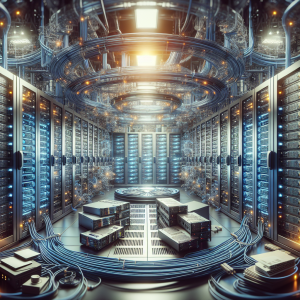Top 10 Common EMC VNX Issues and How to Resolve Them Quickly
1. Disk Failures
Disk failures in EMC VNX arrays can significantly impact storage performance and data availability. This issue often arises due to physical disk faults, power surges, or overheating.
Impact
- Data loss if RAID protection fails.
- Degraded system performance as the system attempts to rebuild data.
Resolution
- Monitor disk health using Unisphere, particularly checking SMART status and error rates.
- Ensure environmental controls are in place to prevent overheating.
- Keep spare disks available for quick replacement to minimize downtime.
2. High Latency Issues
High latency in EMC VNX systems can lead to sluggish I/O operations, impacting application performance.
Common Causes
- Overloaded storage processors.
- Network bottlenecks.
- Poorly configured cache settings.
Resolution
- Use performance monitoring tools to identify the bottleneck.
- Rebalance workloads across storage processors.
- Ensure network infrastructure supports adequate bandwidth.
- Evaluate and adjust cache settings for better optimization.
3. RAID Group Degradation
RAID group degradation can occur due to disk failures or improper configurations, leading to potential data loss risks.
Resolution
- Regularly check RAID group status via Unisphere.
- Create and follow a routine RAID integrity check policy.
- Replace faulty drives immediately to rebuild RAID integrity.
4. LUN Connectivity Issues
LUN (Logical Unit Number) connectivity problems can disrupt the access of hosts to stored data, often caused by zoning misconfigurations or incorrect mappings.
Resolution
- Verify zoning configurations in the SAN fabric.
- Inspect and correct LUN masking policies.
- Ensure proper path failover configurations for multipath I/O.
5. Snapshot Failures
Snapshot operations can fail due to space constraints or configuration errors, affecting backup strategies.
Resolution
- Check available space and free up necessary storage capacity.
- Schedule snapshots during off-peak hours to minimize performance impact.
- Adjust snapshot retention policies to better fit storage limits.
6. Storage Processor Failover
Unexpected failover of storage processors can lead to performance degradation or temporary data inaccessibility.
Resolution
- Inspect processor logs for specific error codes or warnings.
- Ensure firmware is up to date to mitigate known hardware bugs.
- Verify that load balancing across SPs is optimized.
7. Cache Overcommitment
Allocating more cache than necessary can reduce efficiency and cause memory bottlenecks.
Resolution
- Analyze current cache usage patterns.
- Review system cache policies and align them with workload requirements.
- Decrease or reallocate cache resources as needed.
8. Firmware Compatibility Issues
Incompatible firmware updates or mismatched versions across components can cause system instability.
Resolution
- Check compatibility matrices provided by EMC.
- Develop a clear update policy that includes version validation before implementation.
- Roll back to a previous stable firmware if issues arise post-update.
9. Power Supply Failures
Failures in power supply units can risk data loss and hardware damage if not properly safeguarded.
Resolution
- Ensure redundancy in PSU configurations.
- Regularly test UPS systems and backup generators.
- Replace aging or faulty power supplies promptly.
10. Unexpected Reboots
Unexpected reboots of storage systems can be caused by power issues, firmware bugs, or hardware faults.
Resolution
- Analyze system logs to identify patterns or specific errors causing reboots.
- Maintain regular firmware updates, ensuring they are conducted methodically and tested.
- Perform routine hardware diagnostics and stress testing.
| Issue | Impact | Resolution |
|---|---|---|
| Disk Failures | Data loss and performance degradation. | Regular monitoring and environment control. |
| High Latency | Sluggish I/O operations. | Load rebalance and bandwidth checks. |