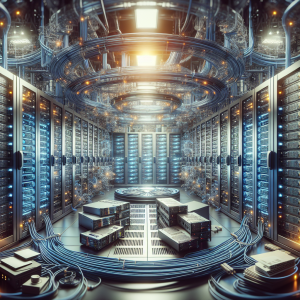Optimizing EMC VNX: Effective Troubleshooting Strategies for Improved Performance
Identifying the Problem: Degraded Storage Performance
EMC VNX storage systems are renowned for their reliability and performance, yet IT administrators often face challenges with degraded storage performance. This issue can lead to increased latency, slower data retrieval, and potential disruptions in business operations, affecting productivity and user satisfaction.
Impact on IT Professionals
For IT professionals, degraded storage performance can mean increased support tickets, extended troubleshooting times, and pressure from stakeholders to resolve issues quickly. Understanding and addressing these problems efficiently is essential to maintaining smooth operations.
Common Causes of Degraded Performance
Performance degradation in EMC VNX systems can stem from several sources. Below are some common causes:
- Suboptimal Configuration: Incorrect storage pool or RAID configurations can impact performance.
- Overutilization of Resources: Excessive IOPS or bandwidth consumption can push the system beyond its optimal capacity.
- Disk Failures or Errors: Failed or failing disks can cause bottlenecks.
- Imbalanced Load: Uneven distribution of workload across LUNs or storage pools can affect performance.
Suboptimal Configuration
Configuration errors are frequent culprits. An improper RAID level or storage pool setup might not meet the performance requirements of your workload. For instance, RAID 5 is capacity-efficient but performs poorly under heavy write loads compared to RAID 10.
Troubleshooting Strategies
Addressing performance issues requires a systematic approach. Below are practical solutions for each identified cause:
1. Review and Optimize Configuration
- Verify RAID Levels: Ensure the RAID level aligns with workload requirements. Consider switching from RAID 5 to RAID 10 for write-intensive applications.
- Check Storage Pools: Ensure pools are optimized for data distribution and cache utilization. Utilize
Unispherefor monitoring and adjustments.
2. Monitor System Performance
- Use
Unisphere Analyzer: This tool provides insights into IOPS, latency, and throughput, helping pinpoint performance bottlenecks. - Set Performance Alerts: Configure alerts for threshold breaches, enabling proactive management.
3. Manage Resource Utilization
- Analyze IOPS and Bandwidth Usage: Identify sources of high IOPS and bandwidth consumption using performance analysis tools.
- Re-distribute Workload: Balance workloads across available resources, potentially utilizing auto-tiering to optimize data placement.
4. Address Disk Issues
Perform regular health checks on disks:
- Replace Failed or Failing Disks: Utilize proactive disk monitoring tools to identify and replace problematic disks promptly.
- Utilize Spare Disks: Ensure spare disks are configured for quick replacement to minimize downtime.
5. Optimize Load Balancing
| Action | Benefit |
|---|---|
| Implement Automated Load Balancing | Ensure workloads are evenly distributed, minimizing potential bottlenecks. |
| Review LUN Configurations | Align LUN configurations with workload demands for optimal performance. |
Real-World Example: Resolving a 20% Performance Drop
Consider a case where a team faced a 20% decrease in storage system performance. Through careful analysis using Unisphere Analyzer, they discovered an uneven workload distribution across LUNs. By re-engineering their storage layout and optimizing RAID configurations, they restored performance levels and added a 15% improvement over previous metrics.
Conclusion: Continuous Monitoring for Sustained Performance
IT professionals managing EMC VNX must prioritize regular monitoring and proactive configurations to prevent performance degradation. Standardizing these practices ensures a robust, high-performing storage environment that meets organizational needs.