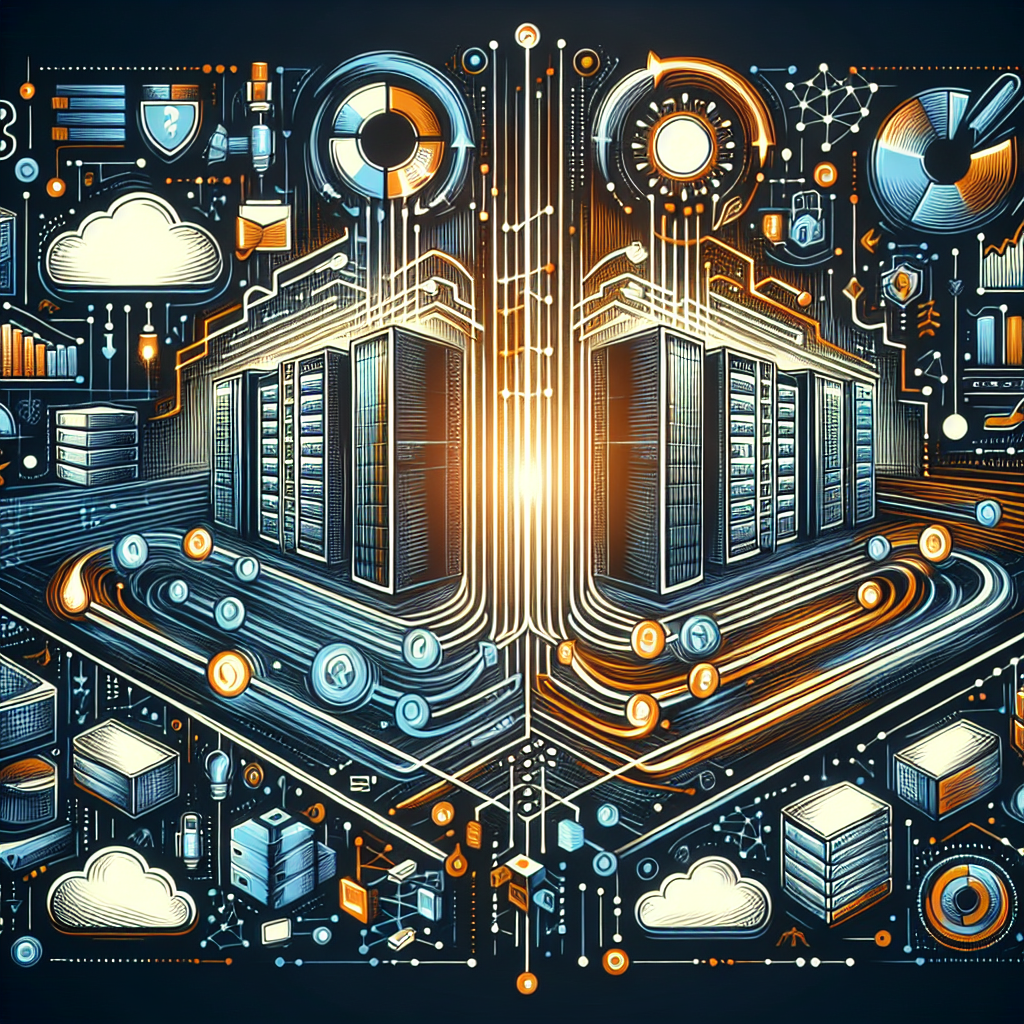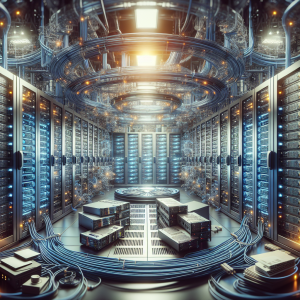Understanding EMC VNX Troubleshooting Challenges
EMC VNX and its successor, the EMC Unity storage systems, are known for their robust and integrated storage solutions. However, like any complex IT infrastructure, they are not immune to issues that can disrupt operations. This article focuses on a specific challenge often encountered by IT professionals: storage performance degradation due to misconfigurations or hardware limitations.
The Problem Defined: Storage Performance Degradation
Storage performance degradation is a common issue that affects the speed and efficiency of data retrieval and storage tasks. This can lead to slower application responses, increased latency, and an overall decrease in productivity. For businesses relying heavily on continual data access, such performance issues are critical.
Why It Matters
In today’s data-driven world, businesses depend on fast and reliable access to their data. Performance degradation in EMC VNX systems can impact application uptime, lead to financial losses, and erode user trust.
Potential Impact
- Reduced application response times.
- Increased latency in data operations.
- Potential for missed Service Level Agreements (SLAs).
Common Causes of Performance Degradation
Misconfigurations
One of the most prevalent causes of performance degradation is configuration errors. Common configuration issues include:
| Configuration Issue | Explanation |
|---|---|
| Improper RAID Level Selection | Choosing a RAID level that doesn’t align with data access patterns can result in suboptimal performance. |
| Inadequate Tiering Strategies | Failure to implement effective auto-tiering can lead to hot data sitting on slower storage tiers. |
| Poor Cache Configuration | Cache settings that don’t align with workload requirements can throttle performance. |
Hardware Limitations
Sometimes, the issue is not with configuration but with hardware capacity:
- Disk Limitation: An insufficient number of disks can result in I/O bottlenecks.
- Controller Bottlenecks: Overloaded storage processors lead to diminished performance.
Practical Solutions for Troubleshooting
Step-by-Step Troubleshooting
- Analyze Storage Performance Metrics: Use tools like Unisphere or CLI commands to monitor storage throughput and latency.
- Identify any spikes or trends that could pinpoint the time or circumstances of degradation.
- Check RAID Configuration:
- Ensure RAID levels align with application needs. For example, RAID 5 is more cost-effective but may not suit write-intensive applications.
- Review Auto-tiering Settings:
- Confirm that frequently accessed data (‘hot’ data) is on higher performance tiers.
- Use FAST VP (Fully Automated Storage Tiering for Virtual Pools) for intelligent data placement.
- Optimize Cache Usage:
- Ensure cache is adequate and appropriately divided between read and write operations based on workloads.
- Consider Hardware Upgrades:
- If usage demands exceed current hardware capabilities, consider scaling with additional disks or upgrading controllers.
Configuration Changes and Best Practices
RAID Level Optimization
Ensure the RAID level is chosen based on workload requirements. RAID 10 offers balanced performance and redundancy suited for high-transaction environments.
Effective Tiering Strategy
Implement FAST VP and monitor data movement to ensure optimal placement of data across tiers.
Cache Management
Regularly review and adjust cache allocations, tailoring them to current workload trends.
Real-World Example: RAID Configuration Correction
An organization running an EMC VNX system noticed a consistent delay in their ERP system. Upon investigation, it was found the system was utilizing RAID 5, which was inappropriate for their high-write environment. Switching to RAID 10 significantly improved write performance, reducing application latency by 40%.
Conclusion
Navigating EMC VNX troubleshooting can be challenging, but understanding common causes of performance degradation and implementing strategic solutions can mitigate risks. By following best practices, employing the right configuration, and considering hardware scalability, system administrators can enhance storage performance and support business continuity.